Mastering Excel Shortcuts: Boosting Productivity for Beginners
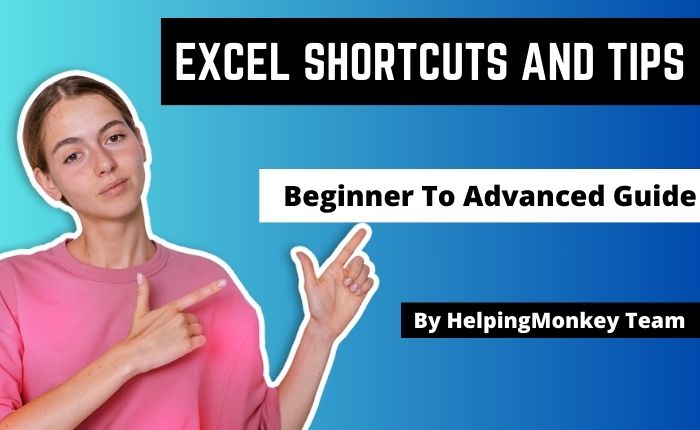
About Course
Excel is a powerful spreadsheet application widely used for data analysis, financial modeling, and various business tasks. While its features are vast, navigating through large datasets and performing complex calculations can be time-consuming. That’s where mastering Excel shortcuts comes in handy. Learning these keyboard shortcuts can significantly enhance your productivity, allowing you to perform tasks quickly and efficiently.
This guide is tailored for beginners, providing a comprehensive overview of essential Excel shortcuts to streamline your workflow. Whether you’re a student, professional, or anyone dealing with data, understanding these shortcuts will make you more adept at handling spreadsheets and boost your overall efficiency.
By incorporating these shortcuts into your daily Excel usage, you’ll be able to navigate, select, edit, and format data with ease. From basic navigation to advanced formula manipulation, this guide covers a range of shortcuts that will empower you to work smarter, not harder.
Course Content
Introduction
-
Brief overview of Excel’s importance in data management and analysis
-
The significance of mastering shortcuts for increased productivity
-
Target audience for the guide
Targeted Audience
Requirements
Navigation Shortcuts
Selection Shortcuts
Editing Shortcuts
Cell Formatting Shortcuts
Inserting/Deleting Shortcuts
Working with Formulas
Miscellaneous Shortcuts
Navigation Between Sheets
Conclusion
Additional Resources (Optional)
Student Ratings & Reviews

