Automating Tasks with Excel Macros for Beginners
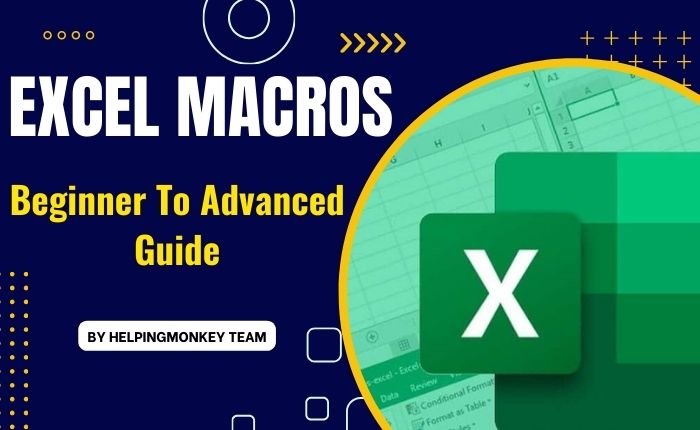
About Course
Microsoft Excel is a powerful tool for data analysis, calculations, and reporting. However, as your spreadsheet tasks become more complex, you may find yourself repeating the same actions over and over again. This is where Excel macros come into play.
A macro is a sequence of instructions that automates tasks in Excel, allowing you to save time and reduce errors. Whether it’s formatting data, performing calculations, or generating reports, macros can streamline your workflow by recording a series of steps and then executing them with a single click.
In this guide for beginners, we’ll walk you through the process of creating and using Excel macros. Even if you have little or no programming experience, you can leverage the power of macros to boost your productivity.
Course Content
Introduction
-
Overview of Excel as a data analysis tool
-
Introduction to Excel macros for task automation
-
Benefits of using macros for time-saving and error reduction
Enabling the Developer Tab
Recording a Macro
Performing Actions
Stopping Recording
Running the Macro
Editing the Macro (Optional)
Tips and Best Practices
Example Macro
Conclusion
Student Ratings & Reviews

