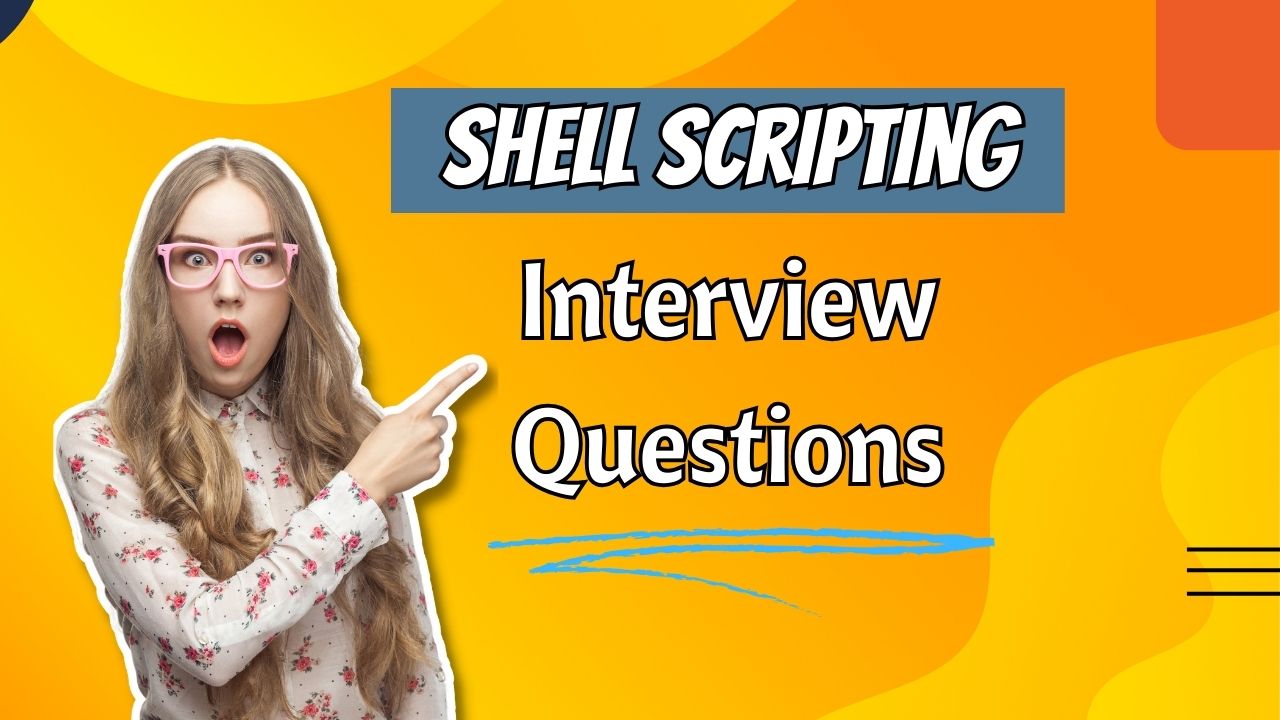Shell scripting is a form of computer programming that utilizes command-line interfaces (shells) to automate and execute sequences of commands in a systematic and repeatable manner. The shell, which is a command interpreter, interprets the script line by line and executes the specified commands. Shell scripts are often used in Unix-like operating systems, such as Linux, as well as in other environments like Windows PowerShell.
These scripts can be simple, performing basic tasks like file manipulation or data processing, or complex, involving conditional statements, loops, and functions. Shell scripting is powerful for automating repetitive tasks, managing system configurations, and creating efficient workflows. It allows users to combine existing commands and utilities into customized scripts, providing a way to streamline administrative tasks and improve productivity in system management and maintenance.
Shell Scripting Interview Questions For Freshers
1. What is a shell script?
A shell script is a program designed to be run by a Unix/Linux shell, which is a command-line interpreter. It consists of a series of commands and can include logic, variables, and control structures for automating tasks.
#!/bin/bash
# This is a simple shell script example
# It prints a greeting message based on the current time
current_hour=$(date +"%H") # Get the current hour in 24-hour format
if [ "$current_hour" -ge 0 ] && [ "$current_hour" -lt 12 ]; then
echo "Good morning!"
elif [ "$current_hour" -ge 12 ] && [ "$current_hour" -lt 18 ]; then
echo "Good afternoon!"
else
echo "Good evening!"
fi2. How do you create a shell script?
Use a text editor (like vi, nano, or gedit) to write the commands, save the file with a .sh extension, and make it executable using the chmod command.
3. What is the shebang line in a shell script?
It’s the first line that starts with #!, followed by the path to the shell interpreter. For example, #!/bin/bash indicates that the script should be interpreted using the Bash shell.
4. Explain the difference between a shell and a terminal?
A shell is a command-line interface that interprets user commands, while a terminal is a text-based interface for interacting with the operating system.
5. How do you run a shell script?
Use the command ./script.sh in the terminal, assuming the script has execute permissions. Alternatively, you can use the bash script.sh command.
6. What is the purpose of the chmod command?
chmod is used to change the permissions of a file. For example, chmod +x script.sh grants execute permission to the script.
7. Explain what variables are in shell scripting?
Variables are placeholders for storing data. In shell scripting, you can assign values to variables and reference them throughout the script.
8. How do you declare a variable in a shell script?
Simply assign a value to a variable, e.g., name="John".
#!/bin/bash
name="John"
age=25
echo "Name: $name"
echo "Age: $age"9. What is the difference between single and double quotes in shell scripting?
Single quotes preserve the literal value of each character within the quotes, while double quotes allow for variable expansion and interpreting certain special characters.
10. How do you capture the output of a command in a variable?
Use the command substitution syntax, e.g., result=$(command).
#!/bin/bash
current_date=$(date) # Capture the output of the 'date' command in the variable
echo "Current date and time: $current_date"11. Explain the purpose of the if statement in shell scripting?
The if statement is used for conditional branching. It executes a block of code based on whether a specified condition evaluates to true or false.
12. What is the purpose of the case statement?
The case statement is used for multi-way branching. It simplifies the process of checking a variable against multiple values.
13. What is a loop in shell scripting?
A loop is a control flow structure that allows a set of commands to be repeatedly executed. Common types include for and while loops.
For Loop:
#!/bin/bash
echo "Using for loop:"
for i in {1..5}
do
echo $i
doneWhile Loop
#!/bin/bashecho “Using while loop:”
counter=1
while [ $counter -le 5 ]
do
echo $counter
((counter++))
done
14. Explain the purpose of the break statement in a loop?
The break statement is used to exit a loop prematurely, typically based on a certain condition.
15. How do you comment out multiple lines in a shell script?
Use the :<<'comment' and comment syntax for multiline comments.
16. What is the purpose of the grep command?
grep is used to search for a specific pattern within a file or a stream of text.
17. How do you pass command-line arguments to a shell script?
Use variables like $1, $2, etc., where $1 represents the first argument, $2 the second, and so on.
18. Explain the purpose of the awk command?
awk is a powerful text-processing tool used for pattern scanning and processing.
19. What is the purpose of the sed command?
sed is a stream editor used for text manipulation, including search and replace operations.
20. How do you use for loop to iterate over a range of numbers?
Use for i in {1..5}; do ...; done to iterate from 1 to 5.
21. What is a function in shell scripting?
A function is a named block of code that can be defined and called to perform a specific task.
22. How do you check if a file exists in a shell script?
Use the -e option with the test command or the [ -e file ] syntax.
23. Explain the purpose of the echo command?
echo is used to print text to the terminal or redirect it to a file.
24. What is the purpose of the export command in shell scripting?
export is used to make environment variables available to child processes.
25. How can you redirect the output of a command to a file?
Use the > operator, e.g., command > output.txt.
26. Explain the purpose of the cut command?
cut is used for cutting out sections from each line of a file or stream.
27. What is a pipeline in shell scripting?
A pipeline (|) connects the output of one command to the input of another, allowing the chaining of commands.
28. How do you check the length of a string in a shell script?
Use the ${#variable} syntax, where variable is the string whose length you want to find.
29. What is the purpose of the case statement in shell scripting?
The case statement allows you to match the value of a variable against multiple patterns and execute different code based on the match.
30. How can you run a shell script in the background?
Append an ampersand (&) to the command, e.g., ./script.sh &, to run it in the background.
Shell Scripting Interview Questions For Experienced
1. Explain the concept of process substitution?
Process substitution is a feature in Unix/Linux shells that allows a process’s output to be used as a file or input to another command. It’s denoted by <(command) or >(command).
2. What is the purpose of the trap command in shell scripting?
The trap command is used to set up signals to be caught and processed during the execution of a script, allowing for graceful handling of signals.
3. How do you check if a variable is set or not in a shell script?
Use the if [ -z "$variable" ] condition to check if a variable is empty or not set.
4. Explain the difference between == and = in conditional statements?
In conditional statements, = is used for string comparison, while == is used for numeric comparison.
5. What is the purpose of the getopts command in shell scripting?
getopts is used to parse command-line options and arguments in shell scripts, facilitating the handling of options and parameters.
6. How do you redirect both standard output and standard error to the same file?
Use command > file 2>&1 to redirect both standard output and standard error to the same file.
7. Explain the purpose of the cut command with an example?
cut is used to extract sections from each line of a file. Example: cut -d',' -f2 file.txt extracts the second field from a comma-separated file.
8. What is a here document in shell scripting?
A here document is a way to pass multiple lines of input to a command or script, often used for providing input in a script. Syntax: command << EOF ... EOF.
9. How can you debug a shell script?
Use set -x to enable debugging and set +x to disable it. Alternatively, you can insert echo statements for debugging.
10. What is a symlink, and how do you create one using a shell script?
A symlink (symbolic link) is a reference to another file. Use ln -s source_file target_link to create a symlink.
11. How can you use the case statement to match multiple patterns?
case can match multiple patterns. Example:
case $variable in
pattern1) commands ;;
pattern2) commands ;;
*) default_commands ;;
esac12. Explain the purpose of the declare command in shell scripting?
declare is used to set attributes for variables, like declaring them as integers or arrays.
13. How do you find the number of arguments passed to a shell script?
Use $# to get the number of arguments. Example: num_args=$#.
14. What is a FIFO (named pipe), and how is it different from a regular file?
A FIFO is a special file used for interprocess communication. Unlike regular files, FIFOs exist solely in memory and allow processes to communicate.
15. How do you check if a command was successful or not in a shell script?
Check the exit status using $?. A successful command returns 0, and a failure returns a non-zero value.
16. Explain the purpose of the shift command in shell scripting?
shift is used to shift the positional parameters to the left, discarding the first argument and moving the rest.
17. Explain the purpose of the mapfile command with an example?
mapfile reads lines from a file or command into an indexed array.
#!/bin/bash
# Using mapfile to read lines from a file into an array
file="example.txt"
# Check if the file exists
if [ -f "$file" ]; then
# Declare an array to store the lines
declare -a lines
# Use mapfile to read lines from the file into the array
mapfile -t lines < "$file"
# Print the contents of the array
echo "Contents of the array:"
for line in "${lines[@]}"; do
echo "$line"
done
else
echo "File $file does not exist."
fi18. Explain the use of the wait command in shell scripting.
wait is used to wait for the completion of background processes started with &.
19. What is the purpose of the exec command in shell scripting?
exec is used to replace the shell with a specified command, often used for redirecting standard input/output.
20. Explain the purpose of the tee command with an example.
tee reads from standard input and writes to standard output and files simultaneously.
#!/bin/bash
# Using tee to redirect output to a file and the terminal
echo "This is a sample text." | tee output.txt
echo "Check the contents of output.txt:"
cat output.txtShell Scripting Developers Roles and Responsibilities
Shell Scripting Developers play a crucial role in automating and streamlining various tasks in a system or application environment. Their responsibilities typically include:
- Scripting and Automation: Develop, maintain, and optimize shell scripts to automate repetitive tasks, system administration, and other operational processes. Create scripts for tasks such as file manipulation, data processing, backups, and software deployments.
- System Administration: Work closely with system administrators to develop scripts that enhance system management and configuration. Automate routine system maintenance tasks, updates, and monitoring processes.
- Troubleshooting and Debugging: Identify and resolve issues in existing shell scripts. Debug and troubleshoot automation failures, ensuring scripts are robust and error-tolerant.
- Collaboration: Collaborate with cross-functional teams, including system administrators, developers, and IT operations, to understand requirements and improve automation processes.
- Version Control: Utilize version control systems (e.g., Git) to manage and track changes in script repositories, ensuring code integrity and collaboration among team members.
- Security: Implement security best practices in shell scripts to safeguard sensitive information and prevent unauthorized access. Stay updated on security vulnerabilities and apply relevant patches to scripts.
- Documentation: Document scripts, processes, and procedures to facilitate knowledge sharing and maintain a repository of best practices. Provide clear and comprehensive documentation for all developed scripts.
- Performance Optimization: Identify opportunities for performance improvement in scripts, optimizing execution times and resource usage.
- Monitoring and Reporting: Develop scripts for monitoring system performance, generating reports, and alerting on anomalies or issues. Integrate scripts with monitoring tools to ensure proactive management of systems.
- Script Testing: Develop and execute test cases for shell scripts to ensure their correctness, reliability, and compatibility with different environments.
- Script Deployment: Implement deployment strategies for scripts, considering versioning, rollback procedures, and integration with continuous integration/continuous deployment (CI/CD) pipelines.
- Education and Training: Provide training and support to team members and end-users on the use and understanding of developed scripts. Stay updated on industry best practices and emerging technologies related to shell scripting.
- Continuous Improvement: Continuously evaluate and enhance existing scripts and automation processes to adapt to changing requirements and technological advancements.
- Compliance: Ensure that scripts and automation processes comply with organizational policies, industry regulations, and security standards.
The role of a Shell Scripting Developer is dynamic and requires a combination of scripting skills, system administration knowledge, problem-solving abilities, and effective communication with other team members and stakeholders.
Frequently Asked Questions
The basics of shell scripting involve understanding fundamental concepts and constructs that are commonly used in writing scripts for command-line shells. Here are some key basics of shell scripting: Shebang Line, Comments, Variables, Command Substitution, Quoting, Loops, Functions.
Shell scripting is used for several reasons across various computing environments. Here are some key reasons why shell scripting is widely used: Automation, Task Automation in System Administration, Batch Processing, Customization and Configuration, Rapid Prototyping, Command-Line Interface (CLI) Automation.
Writing a shell script involves creating a plain text file with a series of commands that are interpreted by a shell. Below is a step-by-step guide on how to write a simple shell script: Choose a Text Editor, Start with a Shebang Line, Write Your Script, Save the Script, Make the Script Executable, Run the Script, View the Output, Edit and Improve.