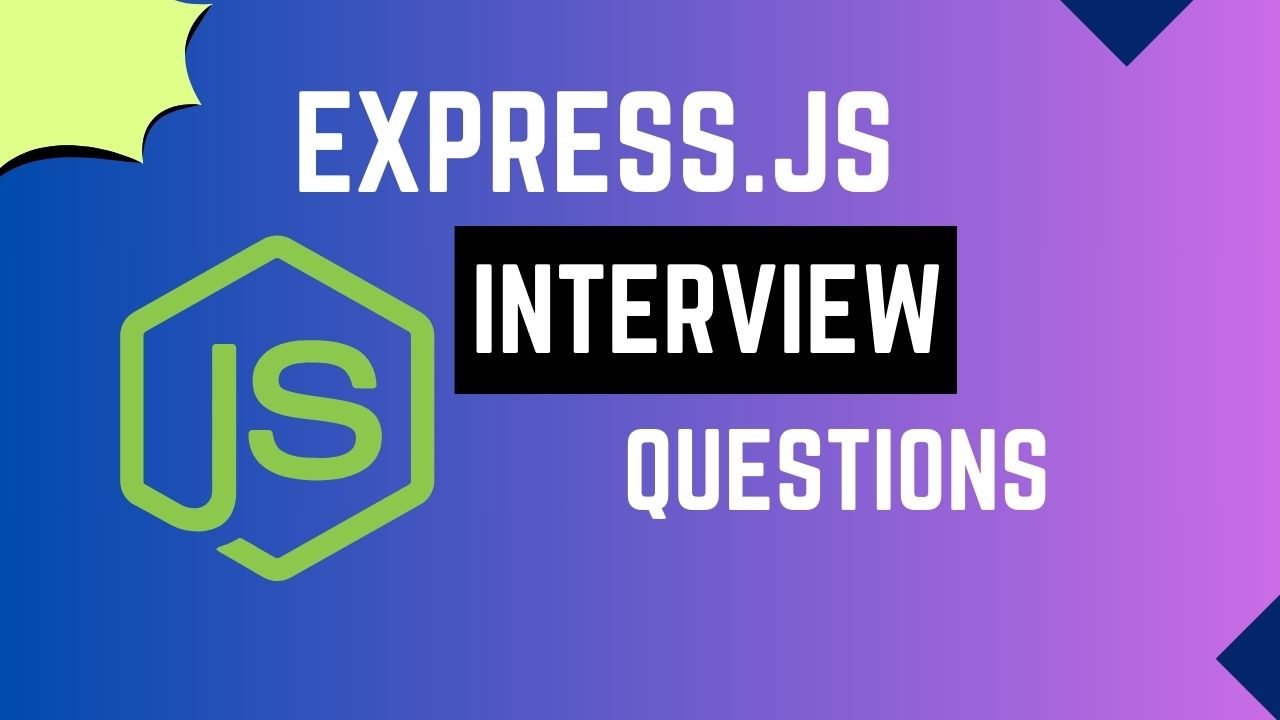Express.js is a minimalist and flexible web application framework for Node.js, designed to simplify the process of building robust and scalable web applications and APIs. It provides a lightweight and unopinionated structure, allowing developers to choose and integrate various components according to their project requirements. With a focus on simplicity and performance, Express.js streamlines the development process by offering a set of essential features for routing, middleware support, and handling HTTP requests and responses. Its modular design enables developers to add functionality through middleware and extensions, making it a popular choice for building modern web applications.
At its core, Express.js revolves around the concept of middleware, which are functions that have access to the request and response objects and can perform actions or modify them before reaching the final endpoint. This flexibility allows developers to create custom behaviors, handle authentication, logging, error handling, and more. Additionally, Express.js has a vibrant and active community, contributing to its extensive ecosystem with a wide range of plugins and extensions, further enhancing its capabilities and making it a versatile choice for web development with Node.js.
Express.js Interview Questions For Freshers
1. What is Express.js?
Express.js is a web application framework for Node.js, designed to simplify the development of web applications and APIs.
// Importing the Express module
const express = require('express');
// Creating an instance of the Express application
const app = express();
// Defining a route handler for the root endpoint
app.get('/', (req, res) => {
res.send('Hello, Express!');
});
// Setting up the server to listen on port 3000
const port = 3000;
app.listen(port, () => {
console.log(`Server is listening on port ${port}`);
});2. How do you install Express.js?
You can install Express.js using npm with the command: npm install express.
3. Explain middleware in Express.js?
Middleware in Express.js are functions that have access to the request, response, and the next middleware function. They can modify the request and response objects and perform additional tasks.
4. What is routing in Express.js?
Routing in Express.js refers to defining the endpoints (URL patterns) of your application and specifying how the application responds to client requests at these endpoints.
// Importing express module
const express = require("express")
// Creating express router
const router = express.Router()
// Handling request using router
router.get("/home", (req,res,next) => {
res.send("This is the homepage request")
})
// Exporting router
module.exports = router5. How do you handle static files in Express.js?
Express provides a built-in middleware called express.static to serve static files. You can use it like this: app.use(express.static('public')).
6. Explain the difference between app.get() and app.post() methods?
app.get() is used for handling GET requests, while app.post() is used for handling POST requests. The former is typically used for retrieving data, and the latter for submitting data to be processed.
7. What is the purpose of the Express Router?
The Express Router is used to create modular, mountable route handlers. It helps in organizing and structuring the application routes.
8. How do you retrieve parameters from a route in Express?
You can retrieve parameters from a route using req.params object. For example, req.params.id will give you the value of the id parameter.
9. Explain the concept of middleware chaining?
Middleware chaining in Express involves using multiple middleware functions in a specific order, and each middleware can modify the request or response objects before passing control to the next middleware in the chain.
const express = require("express");
const app = express();
const port = process.env.port || 3000;
app.get("/", (req, res) => {
res.send(`<div>
<h2>Welcome to GeeksforGeeks</h2>
<h5>Tutorial on Middleware</h5>
</div>`);
});
app.listen(port, () => {
console.log(`Listening to port ${port}`);
});10. What is the purpose of the next() function in middleware?
The next() function is used to pass control to the next middleware function in the stack. If not called, the request will be stuck in the current middleware.
11. How do you set up a basic server with Express.js?
You can set up a basic server with Express.js by requiring the framework, creating an instance of the app, and listening on a specific port.
const express = require('express');
const app = express();
const PORT = 3000;
app.listen(PORT, (error) =>{
if(!error)
console.log("Server is Successfully Running,
and App is listening on port "+ PORT)
else
console.log("Error occurred, server can't start", error);
}
); 12. What is the purpose of the body-parser middleware?
body-parser is used to parse the body of incoming HTTP requests and make it accessible via req.body. It’s commonly used to handle form data or JSON payloads.
13. Explain error handling in Express.js?
Error handling in Express.js involves defining error-handling middleware functions using four parameters (err, req, res, next). If an error occurs in any middleware or route handler, it can be passed to the error-handling middleware using next(err).
14. How do you implement route-specific middleware in Express.js?
You can use app.use with a specific path to apply middleware only to routes that match that path.
const express = require('express');
const app = express();
// Middleware for all routes
app.use((req, res, next) => {
console.log('This middleware runs for all routes');
next();
});
// Middleware for a specific route
app.use('/special', (req, res, next) => {
console.log('This middleware runs only for the /special route');
next();
});
// Route handler for the root endpoint
app.get('/', (req, res) => {
res.send('Hello, Express!');
});
// Route handler for the /special endpoint
app.get('/special', (req, res) => {
res.send('This is a special route!');
});
// Start the server on port 3000
const port = 3000;
app.listen(port, () => {
console.log(`Server is listening on port ${port}`);
});15. What is the purpose of the morgan middleware?
morgan is a logging middleware for Express.js. It logs information about incoming requests, such as request method, status code, and response time.
16. How do you handle CORS in Express.js?
You can handle CORS in Express.js by using the cors middleware. Install it with npm install cors and then use it in your application.
const express = require('express');
const cors = require('cors');
const app = express();
// Enable CORS for all routes
app.use(cors());
// Route handler
app.get('/', (req, res) => {
res.send('Hello, Express with CORS!');
});
// Start the server on port 3000
const port = 3000;
app.listen(port, () => {
console.log(`Server is listening on port ${port}`);
});17. Explain template engines in Express.js?
Template engines in Express.js, such as EJS or Handlebars, allow you to dynamically generate HTML on the server side. These engines help in rendering dynamic content and passing data from the server to the views.
18. What is the purpose of the res.send() method in Express.js?
res.send() is used to send a response to the client. It can send various types of responses, such as plain text, HTML, JSON, or even a buffer.
19. How do you handle file uploads in Express.js?
You can handle file uploads in Express.js using the multer middleware. It facilitates handling multipart/form-data, which is commonly used for file uploads.
20. What is the role of the cookie-parser middleware?
cookie-parser is a middleware used to parse and handle cookies in Express.js. It makes the cookies available in the req.cookies object.
21. How can you implement sessions in Express.js?
Sessions in Express.js can be implemented using middleware like express-session. It stores session data on the server and assigns a unique session ID to each client.
22. What is the purpose of the app.all() method in Express.js?
app.all() is used to handle all HTTP methods for a specific route. It is often used for creating middleware that should be executed for any HTTP method.
23. Explain the difference between res.send() and res.json() in Express.js?
res.send() is used for sending any type of response, while res.json() specifically sends a JSON response. res.json() also sets the appropriate Content-Type header for JSON.
24. How do you handle 404 errors in Express.js?
You can handle 404 errors by defining a middleware at the end of your middleware stack that captures unmatched routes.
const express = require('express');
const app = express();
// Middleware for handling 404 errors
app.use((req, res, next) => {
res.status(404).send('Page not found');
});
// Route handler
app.get('/', (req, res) => {
res.send('Hello, Express!');
});
// Start the server on port 3000
const port = 3000;
app.listen(port, () => {
console.log(`Server is listening on port ${port}`);
});25. What is the purpose of the app.locals object in Express.js?
app.locals is an object that holds properties local to the application, accessible across all routes and middleware. It is often used for storing data that should be available throughout the entire application.
26. How do you implement route parameters in Express.js?
Route parameters in Express.js are defined by placing a colon (:) before the parameter name in the route pattern.
//server.js
const express = require("express");
const app = express();
const PORT = 3000; // You can change this port as needed
app.get("/users/:userId", (req, res) => {
const userId = req.params.userId;
// Rest of the logic to handle the user with the specified userId
res.send(`Result of BASIC ROUTE PARAMETER HANDLING: User ID: ${userId}`);
});
app.get("/products/:productId?", (req, res) => {
const productId = req.params.productId || "default";
// Logic to handle the product with the
// specified productId or a default value
res.send(
`Result of OPTIONAL ROUTE PARAMETER HANDLING: Product ID: ${productId}`
);
});
app.get("/posts/:category/:postId", (req, res) => {
const category = req.params.category;
const postId = req.params.postId;
// Logic to handle the post with the specified category and postId
res.send(
`Result of MULTIPLE ROUTE PARAMETER HANDLING:
Category: ${category}, Post ID: ${postId}`
);
});
app.listen(PORT, () => {
console.log(`Server is running on http://localhost:${PORT}`);
});27. What is the purpose of the req.query object in Express.js?
req.query is an object containing key-value pairs of the query parameters in a URL. It allows access to the data sent in the URL after the question mark (?).
28. Explain the term “middleware stack” in Express.js?
The middleware stack in Express.js refers to the order in which middleware functions are executed. When a request is received, it passes through each middleware function in the stack in sequence.
29. How do you terminate a response in Express.js?
You can terminate a response in Express.js using methods like res.send(), res.json(), res.end(), or by calling next() without any arguments.
30. What is the purpose of the app.route() method in Express.js?
app.route() is a method that allows you to create a chainable route handler for a specific route. It is often used for improving code readability and organizing route-related logic.
Express.js Interview Questions For Experience
1. How does Express.js handle routing?
Express.js handles routing through the use of route handlers. Routes are defined using methods like app.get(), app.post(), etc. Each route handler is associated with a specific HTTP method and path.
2. Explain the significance of the next() function in middleware?
The next() function is used to pass control to the next middleware function in the stack. If not called, the request will be stuck in the current middleware, and subsequent middleware won’t be executed.
3. What is the purpose of the express.static middleware in Express.js?
express.static is used to serve static files, such as images, CSS, and JavaScript, from a directory. It simplifies the process of handling static content in an Express.js application.
4. Explain how sessions are implemented in Express.js?
Sessions in Express.js can be implemented using middleware like express-session. It stores session data on the server and assigns a unique session ID to each client.
5. How do you implement authentication in an Express.js application?
Authentication in Express.js can be implemented using middleware like Passport.js. It provides a flexible and modular authentication middleware that can be easily integrated into Express.js applications.
6. How can you implement rate limiting in an Express.js application?
Rate limiting in Express.js can be implemented using middleware such as express-rate-limit. It helps control the rate at which requests from a client or IP address are processed.
7. What is the purpose of the helmet middleware in Express.js?
helmet is a middleware that helps secure Express.js applications by setting various HTTP headers. It adds a layer of security against common web vulnerabilities.
8. Explain the concept of dependency injection in Express.js?
Dependency injection in Express.js involves injecting dependencies into route handlers or middleware functions. It allows for better testing, modularity, and maintainability in larger applications.
9. How can you implement caching in Express.js?
Caching in Express.js can be implemented using middleware or by setting appropriate HTTP headers. Middleware like apicache can be used to cache responses based on specific criteria.
10. How do you implement role-based access control in an Express.js application?
Role-based access control in Express.js involves associating roles with users and checking for permissions in route handlers or middleware. Custom middleware can be created to enforce access based on roles.
11. What is the purpose of the compression middleware in Express.js?
compression is a middleware that compresses the response bodies for requests, reducing the size of data sent over the network and improving application performance.
12. How do you implement WebSocket communication in Express.js?
WebSocket communication in Express.js can be implemented using libraries like socket.io. This allows real-time bidirectional communication between the server and clients.
13. Explain the use of the app.locals object in Express.js?
app.locals is an object that holds properties local to the application, accessible across all routes and middleware. It is often used for storing data that should be available throughout the entire application.
14. How do you implement pagination in an Express.js API?
Pagination in Express.js can be implemented by using query parameters to specify the page number and limit in route handlers. The route handler can then fetch and return the relevant subset of data.
15. How can you secure an Express.js application against common security vulnerabilities?
Securing an Express.js application involves using best practices, such as validating inputs, securing against SQL injection, implementing HTTPS, using security headers, and keeping dependencies updated.
16. Explain the concept of testing in an Express.js application?
Testing in Express.js involves unit testing, integration testing, and end-to-end testing. Tools like Mocha, Chai, and Supertest are commonly used for testing Express.js applications.
17. What are the differences between Express.js and other Node.js frameworks?
Express.js is known for its simplicity and minimalism. Differences with other frameworks might include the level of abstraction, features, and the overall philosophy of the framework.
18. How do you implement a RESTful API in Express.js?
Implementing a RESTful API in Express.js involves defining routes for CRUD operations (Create, Read, Update, Delete) and adhering to RESTful principles, such as using HTTP methods appropriately and following resource naming conventions.
19. Explain the concept of clustering in an Express.js application?
Clustering in Express.js involves using the built-in cluster module to spawn multiple processes, allowing the application to take advantage of multi-core systems and improving performance.
20. How can you improve the performance of an Express.js application?
Performance improvements in Express.js can be achieved by optimizing database queries, using caching, implementing proper indexing, using a load balancer, compressing responses, and minimizing external dependencies.
Express.js Developers Roles and Responsibilities
The role of an Express.js developer involves working with the Express.js framework to build scalable and efficient web applications and APIs using Node.js. Here are the typical roles and responsibilities of an Express.js developer:
- Application Development: Design, develop, and maintain web applications and APIs using the Express.js framework. Implement server-side logic, handling of HTTP requests and responses, and routing in accordance with project requirements.
- Middleware Development: Create and integrate middleware functions for handling various aspects of the request-response cycle, such as authentication, logging, and error handling.
- Database Integration: Connect and interact with databases, both SQL and NoSQL, using appropriate libraries (e.g., Mongoose for MongoDB) to perform CRUD operations.
- RESTful API Design: Design and implement RESTful APIs, adhering to best practices and industry standards for creating scalable and maintainable interfaces.
- Security Implementation: Implement security measures, including data validation, input sanitization, and protection against common web vulnerabilities (e.g., Cross-Site Scripting, SQL Injection).
- Authentication and Authorization: Implement user authentication and authorization mechanisms, integrating with authentication providers or implementing custom authentication logic.
- Testing: Write unit tests, integration tests, and end-to-end tests to ensure the reliability and stability of the application. Use testing frameworks like Mocha and Chai.
- Performance Optimization: Identify and optimize performance bottlenecks in the application, including database queries, network calls, and response time.
- Caching Strategies: Implement caching strategies to improve application performance, caching data at various layers (server-side, client-side) where applicable.
- Deployment and DevOps: Deploy applications to various hosting environments, such as cloud services (e.g., AWS, Heroku) or on-premise servers. Configure and manage deployment pipelines.
- Collaboration: Collaborate with frontend developers, UI/UX designers, and other team members to ensure seamless integration of frontend components with backend logic.
- Version Control: Use version control systems, such as Git, to manage and track changes to the codebase. Collaborate with team members using Git workflows.
- Documentation: Create and maintain documentation for the codebase, APIs, and development processes to facilitate knowledge sharing and onboarding of new team members.
- Monitoring and Debugging: Implement monitoring solutions to track application performance and detect issues. Debug and troubleshoot issues to identify and implement resolutions.
- Code Reviews: Participate in code reviews to ensure code quality, adherence to coding standards, and knowledge sharing within the development team.
- Continuous Learning: Stay updated with the latest trends and advancements in Node.js, Express.js, and related technologies. Engage in continuous learning to improve skills and stay current with industry best practices.
Express.js developers play a crucial role in building robust and scalable web applications, and their responsibilities encompass a wide range of tasks, from core application development to optimization and deployment strategies.
Frequently Asked Questions
Express.js is written in JavaScript, as it is a JavaScript web application framework for Node.js. Node.js itself is a JavaScript runtime that allows developers to run JavaScript on the server-side. Express.js leverages the capabilities of Node.js to build scalable and efficient web applications and APIs. It simplifies the process of creating server-side logic, handling HTTP requests and responses, and managing routes in a Node.js environment.
Express.js is a popular choice for building web applications and APIs in the Node.js environment, and developers use it for several reasons: Simplicity and Minimalism, Ease of Use, Middleware, Routing, Robust Routing System, Active Community, Widely Adopted, Flexibility, Performance, Ecosystem.
Middleware in Express.js refers to functions that have access to the request object (req), the response object (res), and the next middleware function in the application’s request-response cycle. These functions can perform various tasks and modifications to the request and response objects or end the request-response cycle.